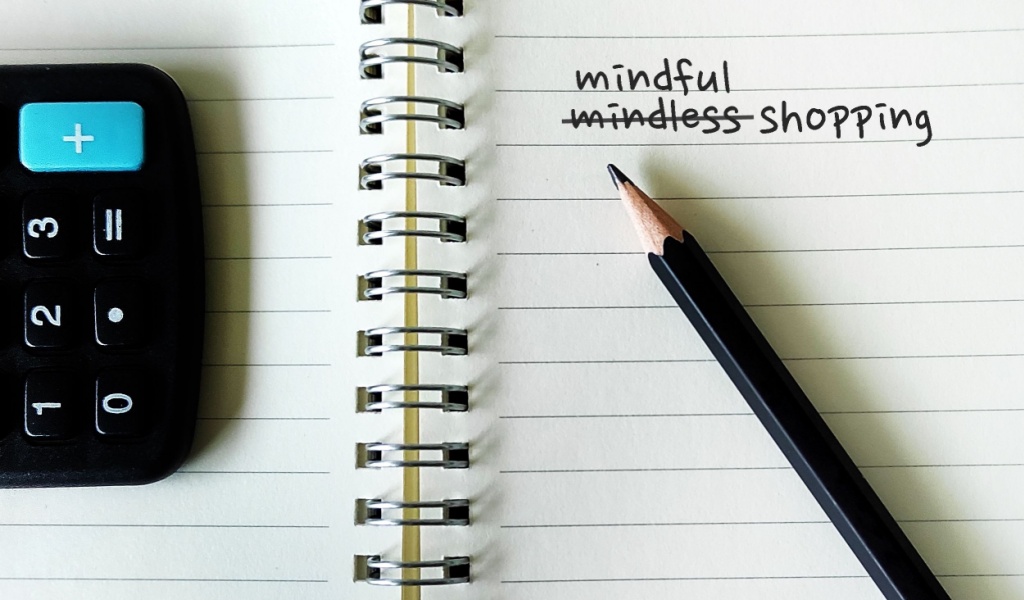Since your funds are worth more than just positive vibes and weak passwords.
The internet is a great place to handle your funds. You can transfer money while lounging on your sofa, pay bills in your pajamas, or shop for that branded device at 1 a.m. However, every convenience comes with a risk, especially when it concerns your hard-earned money.
So, how do you protect your money while enjoying all the benefits of transacting online? Take your game of financial safety online to the next level with these 11 tips.

Avoid Using Simple Passwords
Nobody likes to memorize passwords. However, trusting weak passwords is as effective as safeguarding your home with a twist tie.
- Create long, unique passwords with a mix of letters, numbers, and symbols.
- Tools such as Bitwarden or 1Password can securely store and create complicated passwords.
Verizon’s Data Breach Report claims that over 80% of security breaches involved weak or recycled passwords. And that’s not even funny.
For example, “ILoveCoffee123” isn’t good enough, but “CrUnchy!Puppy32Zebra” is a strong password.
Use Two-Factor Authentication (2FA)
Even the strongest passwords can be hacked, and that’s where 2FA comes to the rescue. It involves two steps to log in: your password and a one-time passcode from your phone or app.
Microsoft claims that 2FA prevents 99.9% of automated attacks. 2FA is now available in most banks and investment platforms, so make sure you have the feature turned on ASAP!
Shop Only on Safe Websites
If a website doesn’t begin with https, it’s a red flag. The s at the end stands for secure, which means the website uses encryption to protect your data.
Check for:
- The padlock icon that appears beside the URL.
- A neat, well-designed website.
- Reliable payment methods such as Razorpay, Stripe, or PayPal.
Kaspersky’s study claims that 45% of users can’t identify a phishing site from a real one, so educate yourself. Always verify URLs and avoid shopping from unknown websites.
Beware of Saving Your Card Information Everywhere
Saving your card details online makes shopping easier, but also raises the risk. Every website where you save your card information is another possible vulnerability. South Indian Bank cautions against saving card information on unfamiliar or third-party websites. Instead, take precautions by:
- Selecting UPI or safe wallets such as Google Pay.
- Selecting guest checkout whenever stated.
- Using reliable payment options such as PayPal and Venmo for an extra security layer.
In 2022, an incident was reported about a major Indian online retailer that experienced a data breach that revealed the card information of more than 100,000 customers.
Learn About Phishing Scams
Phishing emails and scam messages (a.k.a. smishing) are common tactics used by cybercriminals to steal your information. Imagine getting a message saying, “Your bank account has been locked. Tap here to verify.” Sorry. Hard pass.
Cybersecurity experts caution against clicking suspicious links or sharing one-time passwords (OTPs) via calls or messages. A real bank will never ask for sensitive information such as your password or CVV through SMS or email.
The Anti-Phishing Working Group reported over 1.3 million phishing attacks in the second quarter of 2023. Yes, it’s that prevalent!
Avoid Using Debit Cards for Online Payments
Generally, credit cards are considered safer than debit cards for online payments. The reason? Credit cards provide fraud protection and chargeback rights, while debit cards pull money straight out of your bank account.
Many banks also offer virtual cards for one-time use, which can help keep your real card information off the internet. Microsoft advises using credit cards or virtual cards for online payments.

Activate Instant Alerts from Your Bank
Modern banks provide real-time SMS, email, and push notifications for all transactions. Enable this alert system to ensure that you get notified immediately if someone tries to use your card. You can act fast by freezing the card, reporting a scam, or preventing access.
Most banking apps permit setting daily/weekly spending restrictions or receiving alerts for foreign transactions, so don’t forget to use these tools.
Don’t Use Public Wi-Fi for Financial Activities
Does your favorite coffee shop offer Free Wi-Fi? That’s excellent for scrolling reels while sipping your mocha but not for banking. Hackers frequently set up false Wi-Fi hotspots, aka “evil twins,” to steal information from connected devices. Here are some tips to stay safe when using public Wi-Fi:
- Avoid logging into your bank account or wallet.
- For encryption, use a VPN such as NordVPN or ProtonVPN.
- Turn off Bluetooth and file-sharing.
Mobile data is much safer for financial tasks on the go.
Be Mindful of Your Digital Footprint
Think about how much private information you post online on social media forums, e-commerce sites, and even blogs. Hackers can piece together bits from these posts to guess passwords, security answers, or worse, create fake profiles in your name.
For instance, you post, “Celebrating dad’s birthday today!” and anyone who sees it now knows your dad’s birthday, which may be a hint into your password or a security question. You can still have a digital presence without compromising safety, but you must take precautions such as:
- Keeping personal information private on social media.
- Avoid posting specifics such as your birthdate, pet’s name, first school, etc.
- Frequently Googling yourself to see what information is out there.
Create a Google Alert for your name and an email account so you’re warned if they appear somewhere suspicious.
Maintain Clean and Updated Devices
Leaving outdated software on your devices is like leaving your house door half open. Updates fix security holes, crush bugs, and keep your electronics protected.
- Update your OS, browser, and antivirus.
- Turn on automatic updates whenever possible.
- Use reliable antivirus software such as Kaspersky, Bitdefender, or Norton.
According to Kaspersky, 27% of malware outbreaks involved outdated software, so don’t ignore that “Update now” button!
Continue to Learn and Spread the Word
Cybersecurity isn’t something to take lightly or “leave to the professionals” anymore – it’s a life skill.
- Keep up with blogs such as Kaspersky’s Resource Center.
- Sign up for fraud alert updates with your bank.
- Check out the monthly cybercrime roundups.
Accordingly, educate your family, specifically older relatives, on how to identify scams and protect their devices because scammers often target these individuals first.
Maintain A Habit of Safety Rather Than a Hassle
You don’t have to be a cybersecurity expert to be safe online. All it takes is a little mindfulness, a few smart habits, and the will to stay vigilant. Think of it as brushing your teeth – do it every day, and you’ll prevent bigger problems.
To be financially safe online, use strong passwords, shop wisely, think before you click, and stay up-to-date. Above all, remember that online safety isn’t only about protecting your funds; it’s also about protecting your mental health!